Turn Google Docs into fillable, signable PDF. Collect legally binding signature, set approval workflow, and save signed PDF in Drive.
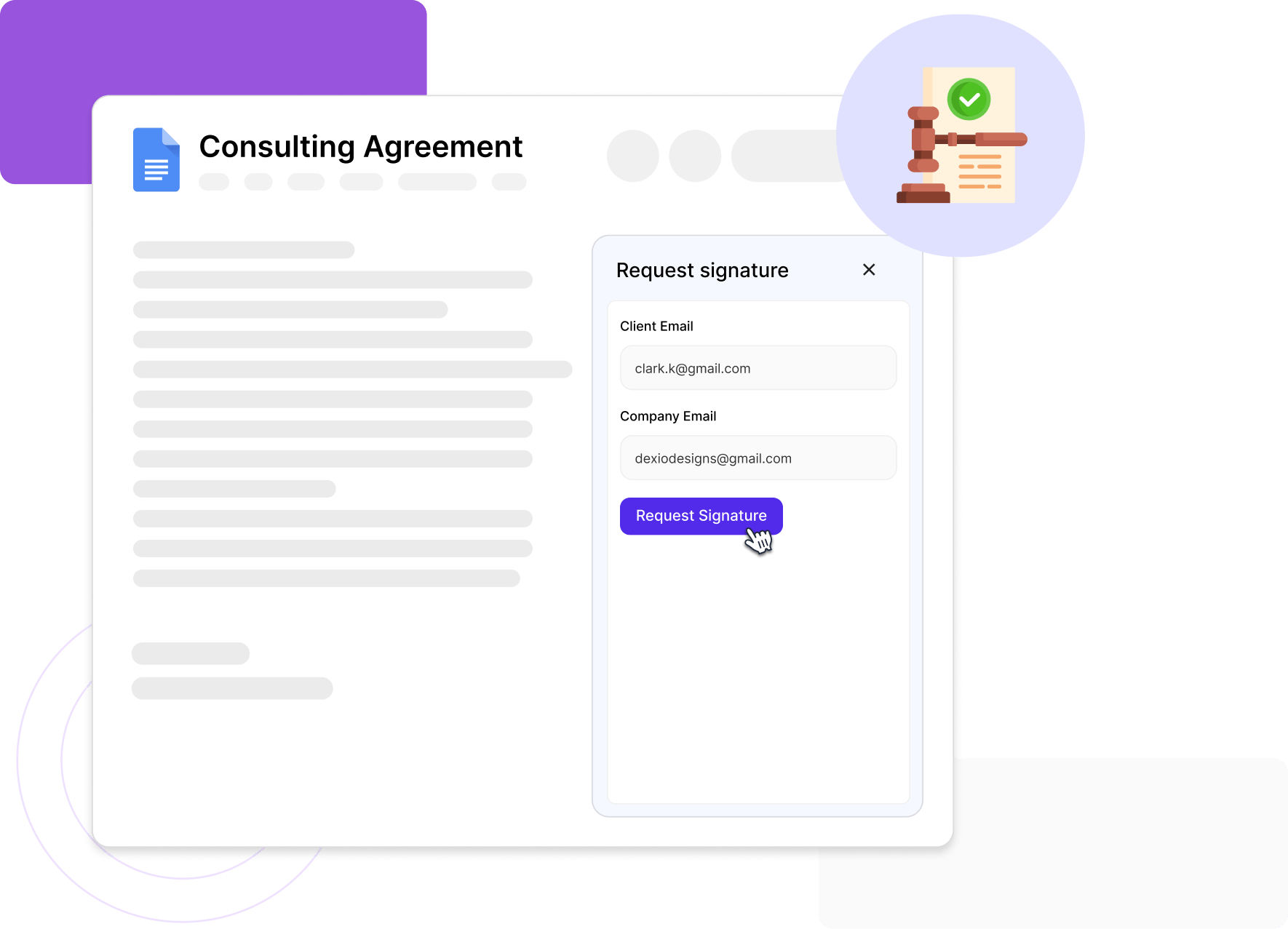
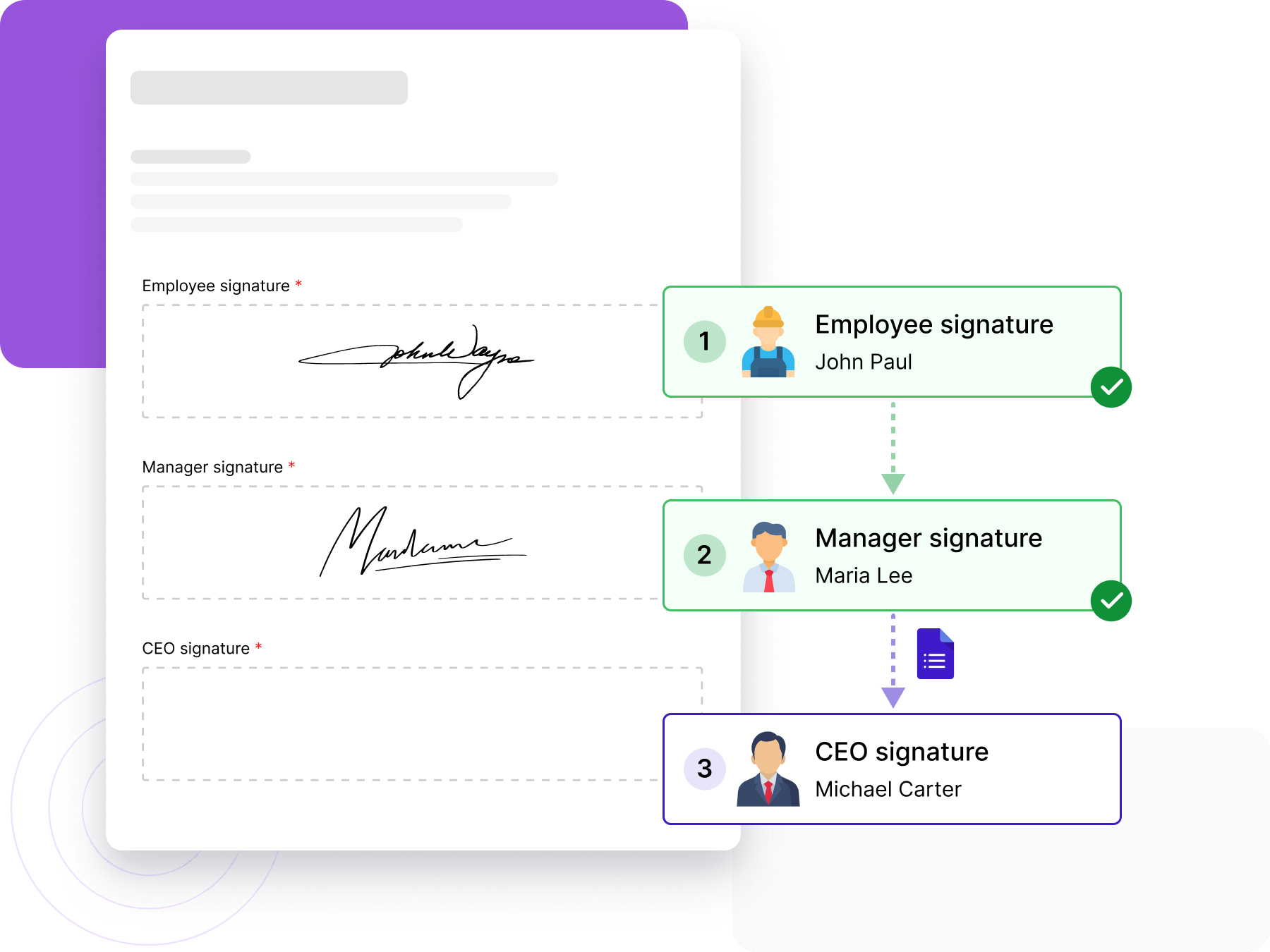
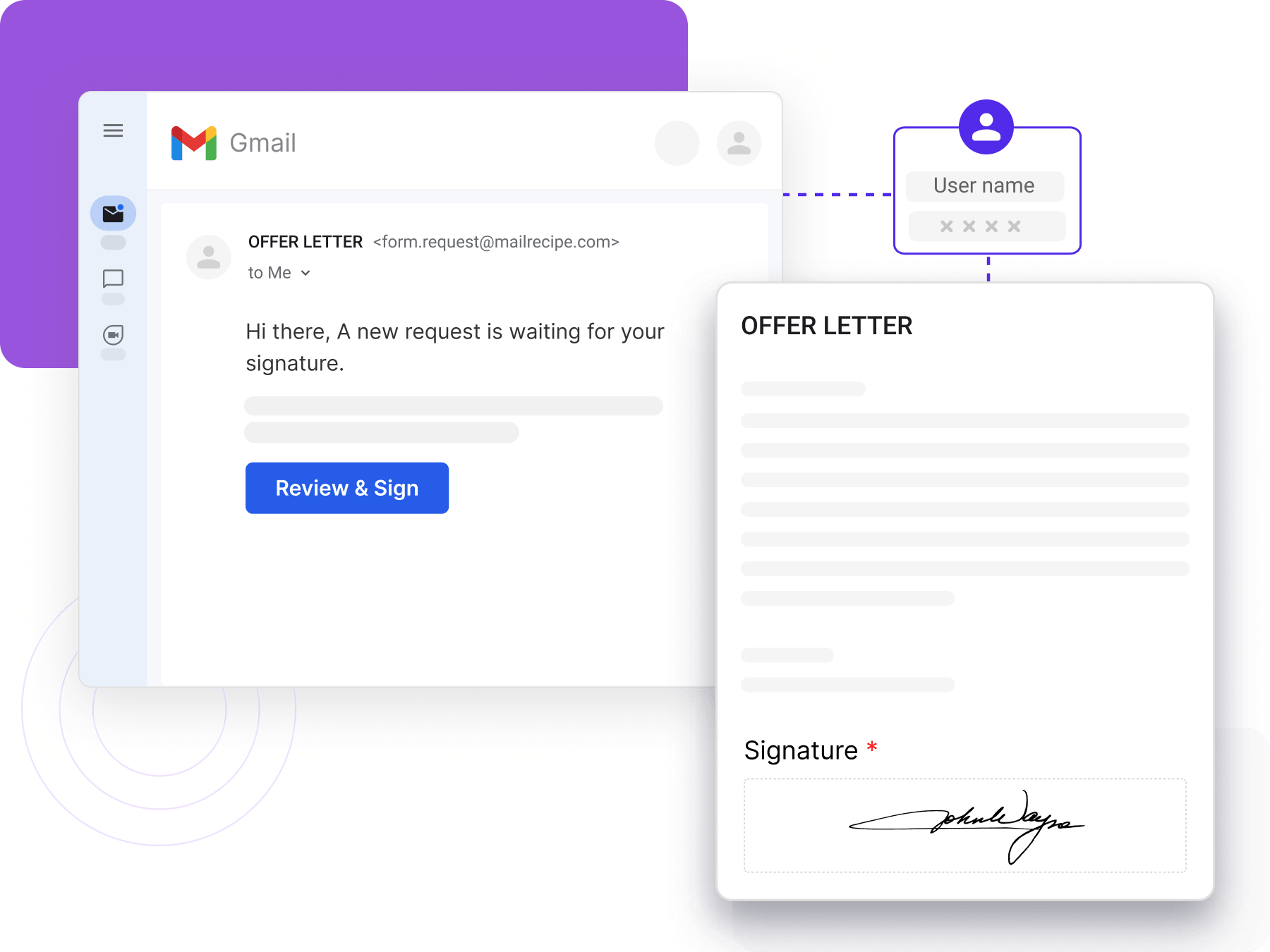
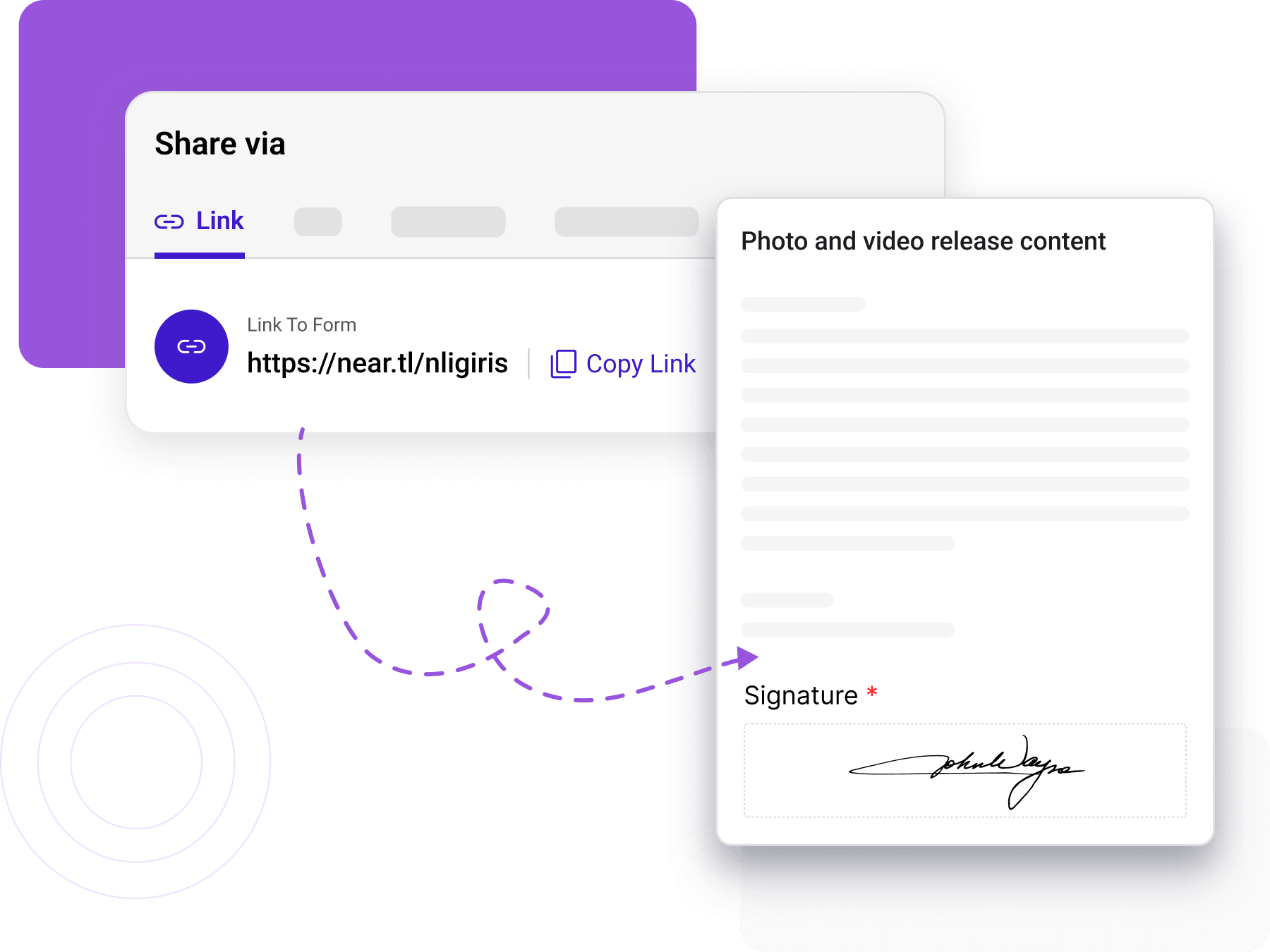
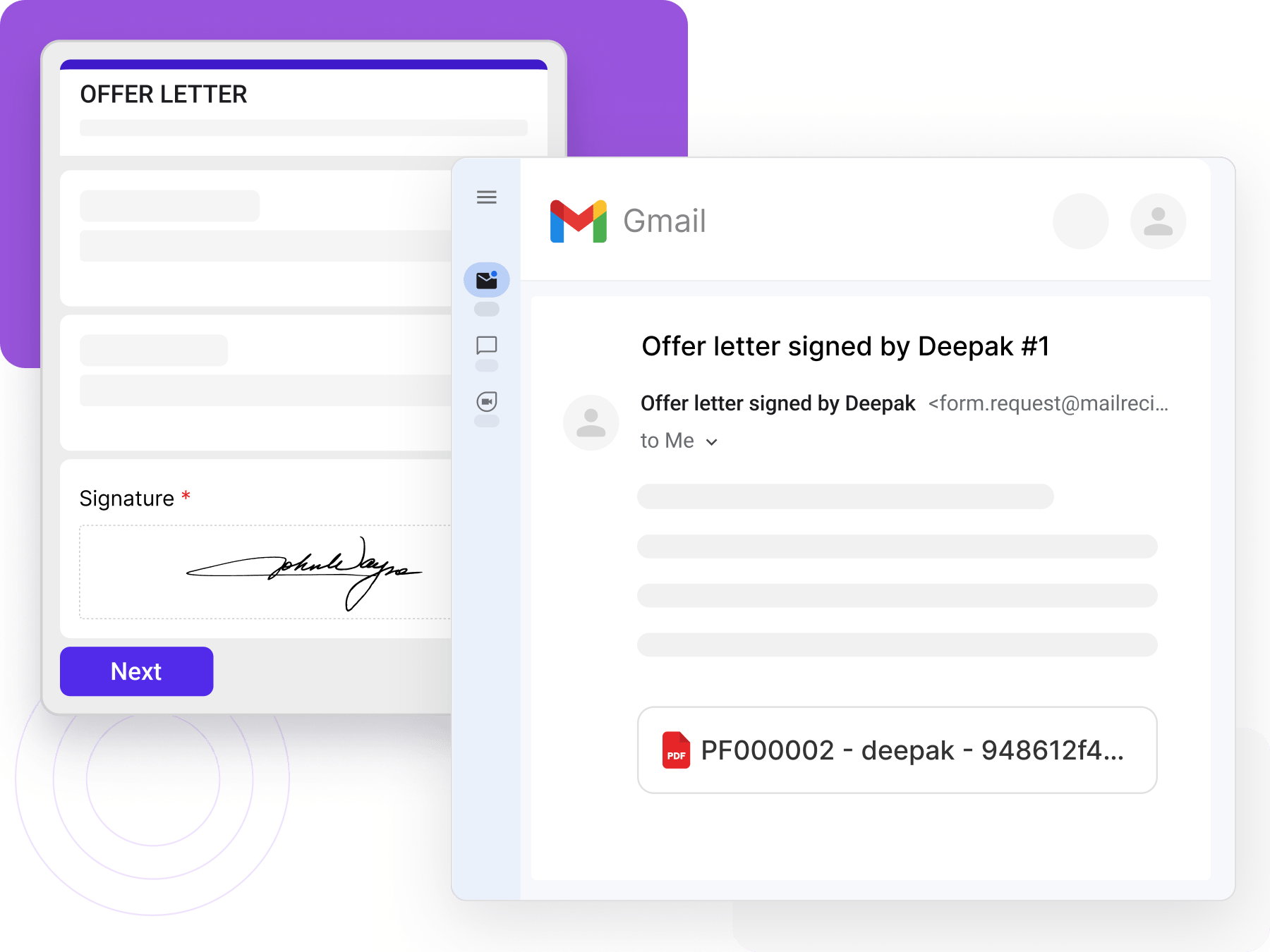
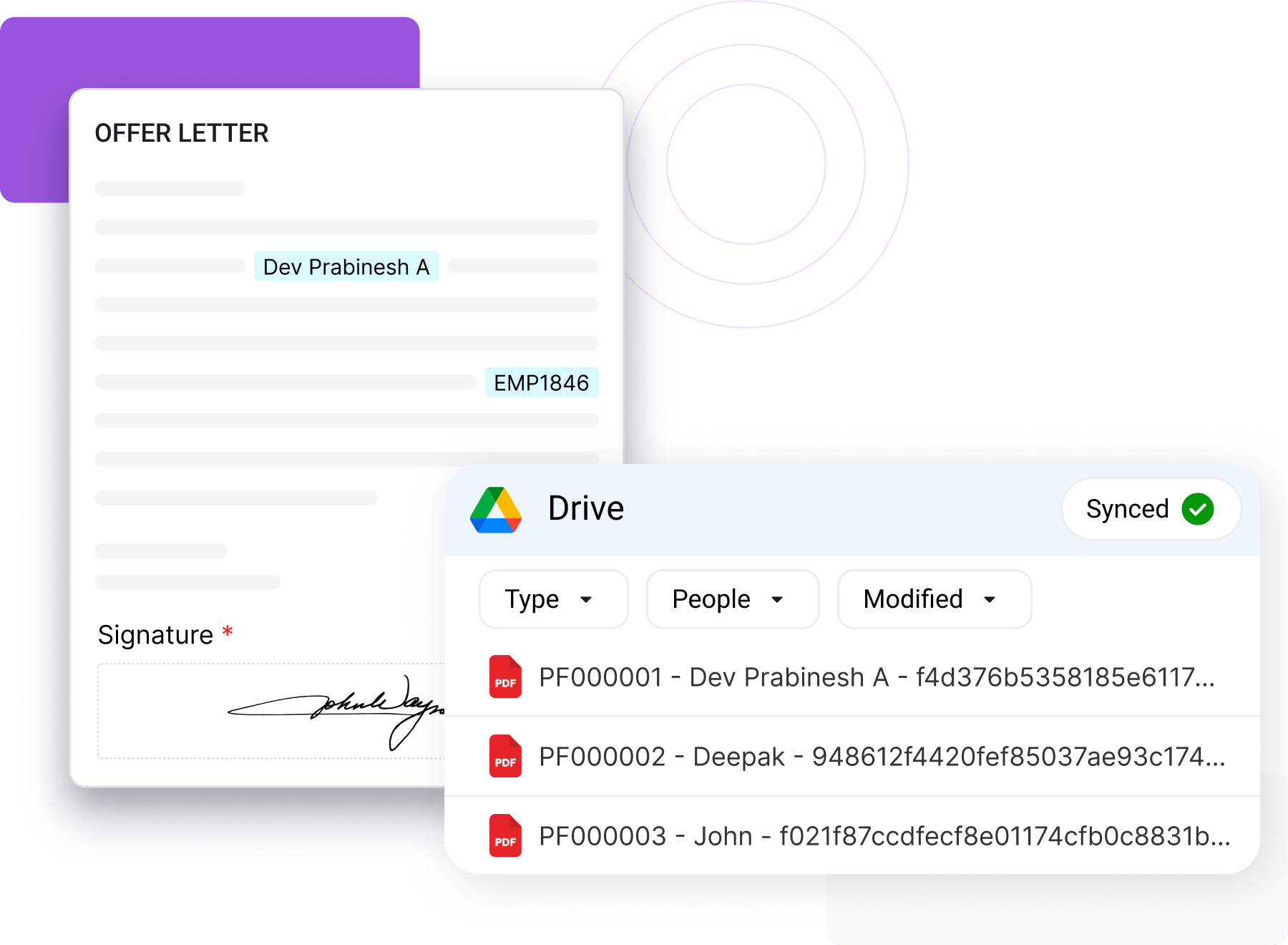
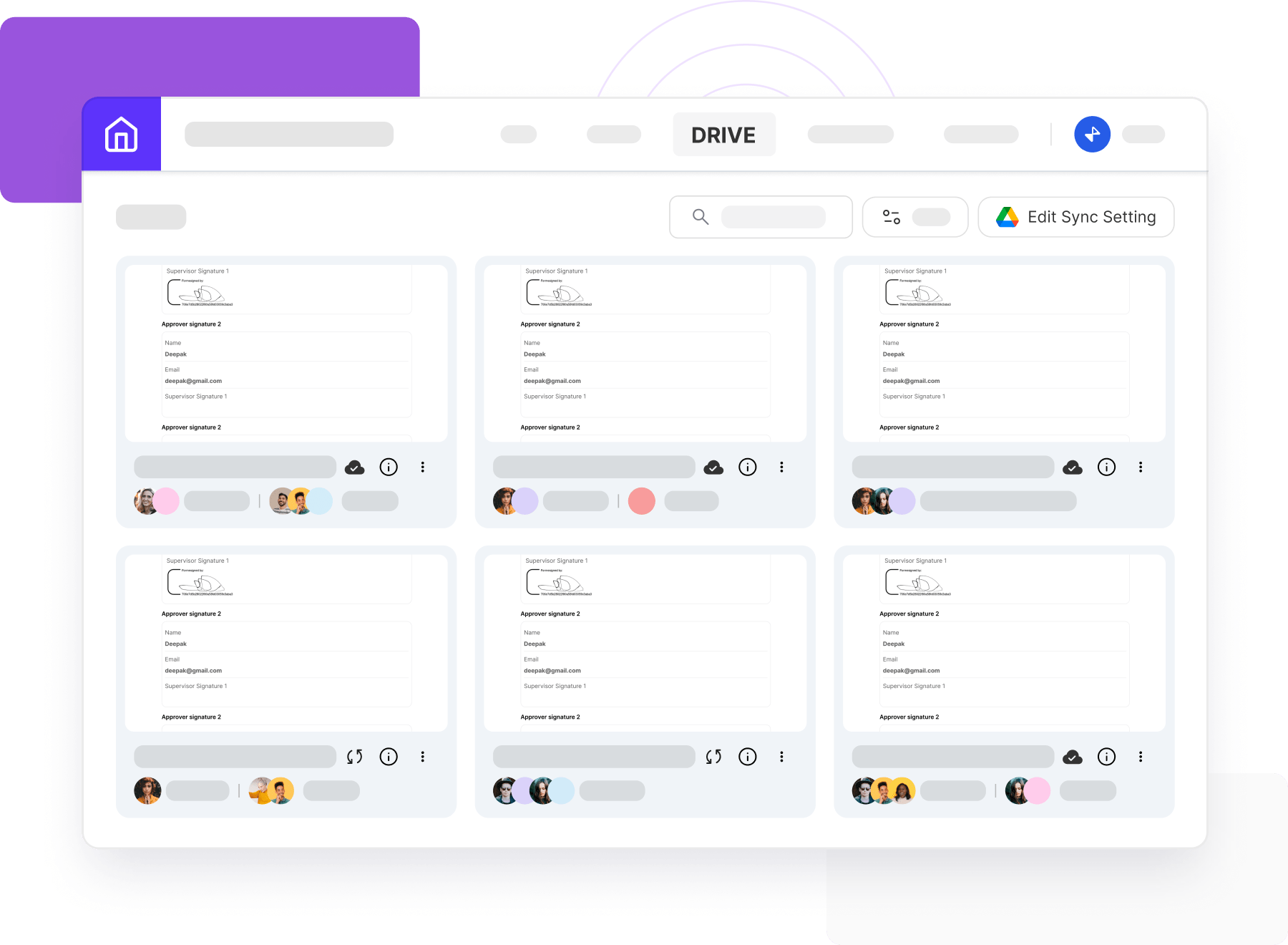
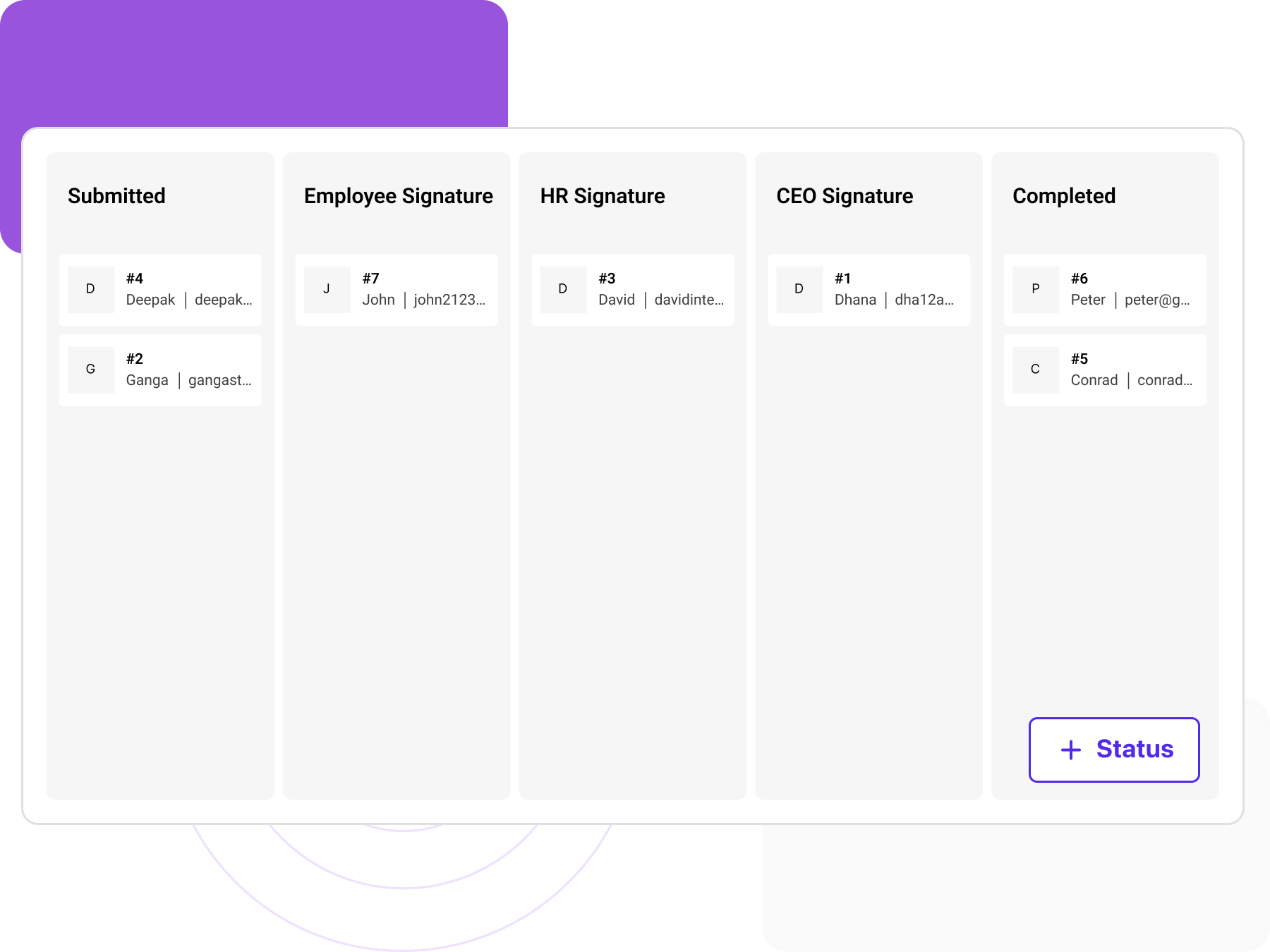
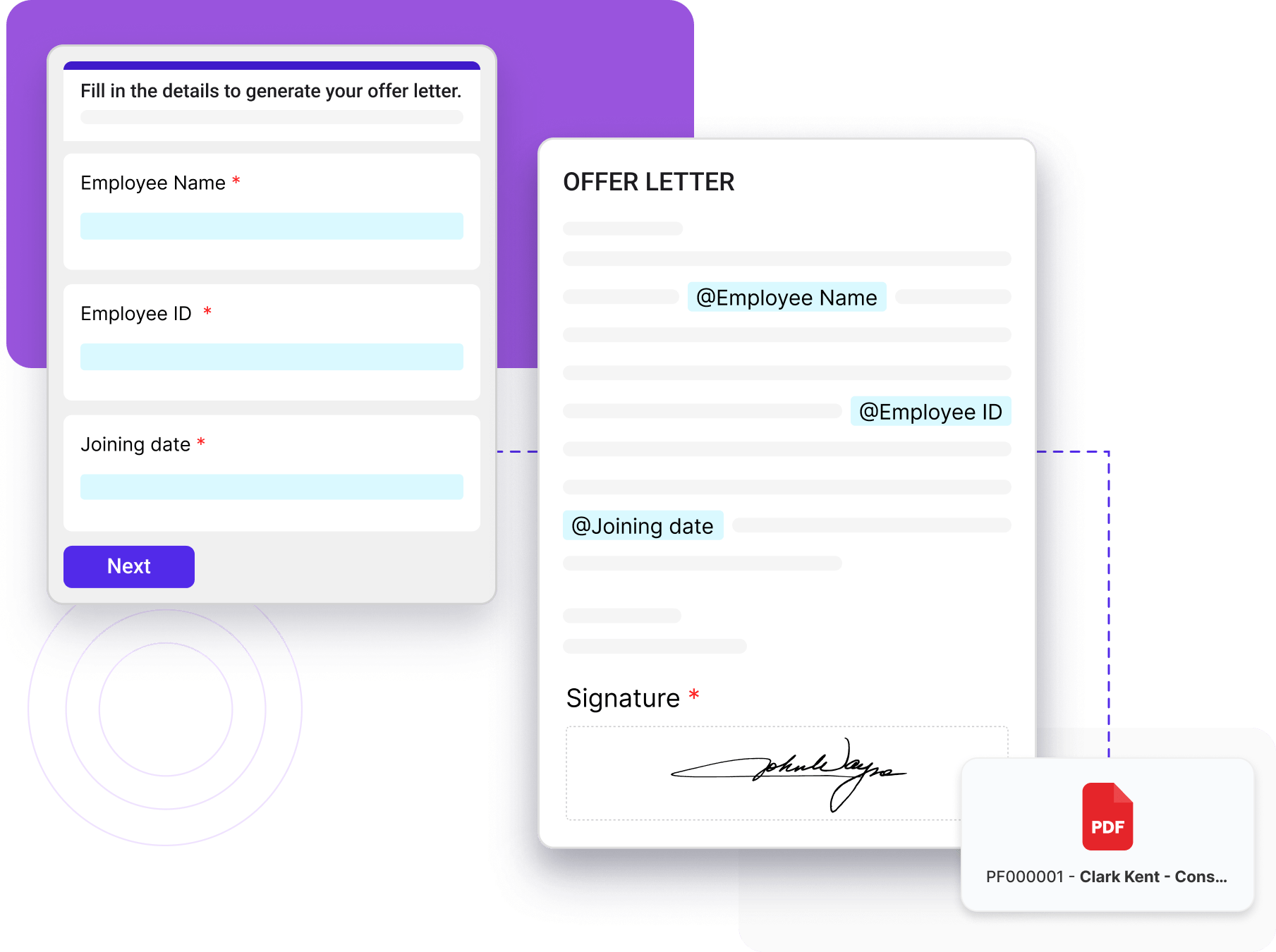
Get user consent through Google Forms. Export consent as PDF to Google Drive.
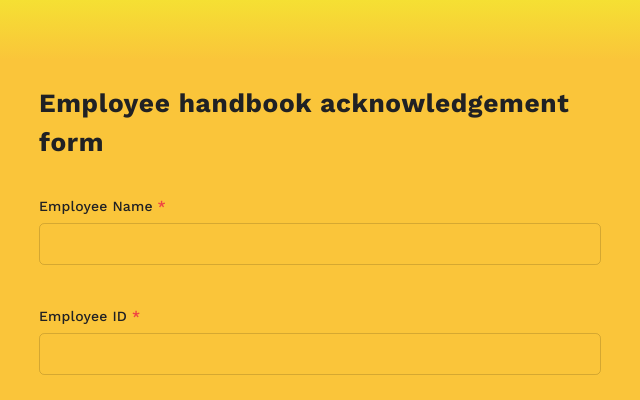
For hr
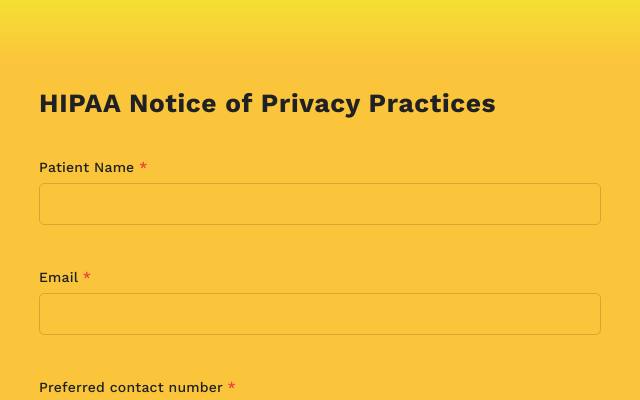
For healthcare

For events
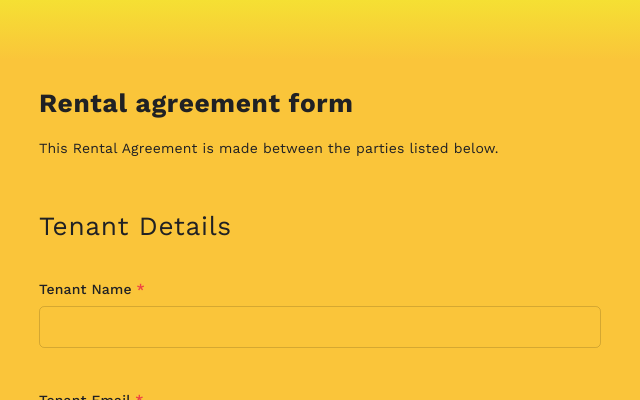
For real-estate

For business

For events
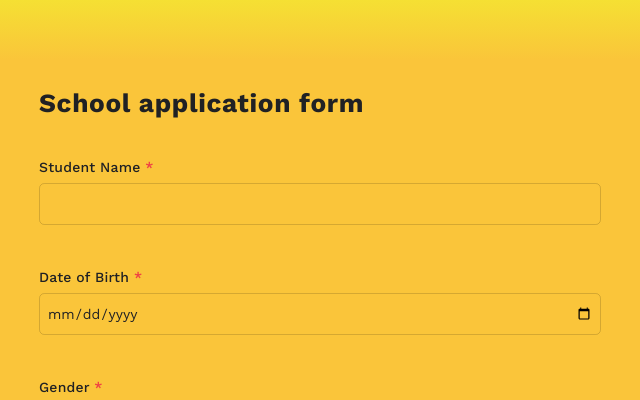
For education
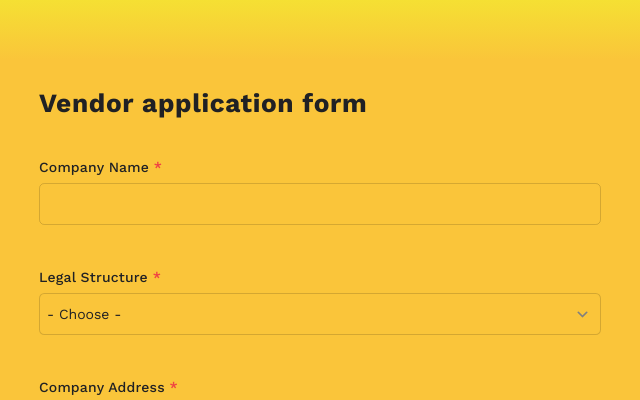
For business
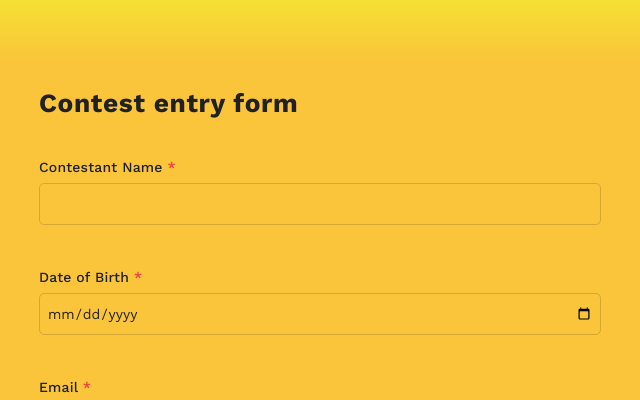
For events
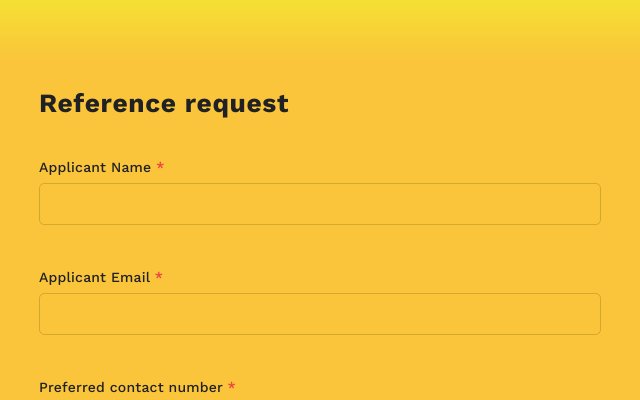
For hr
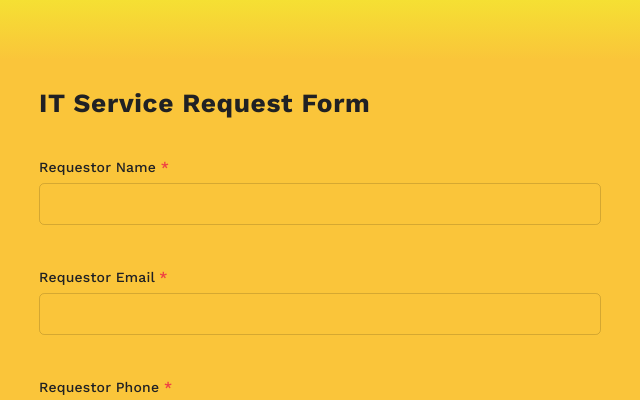
For it
Allow users to create and customize their own PDF templates using Google Docs as a starting point. This feature should enable users to design the layout, add branding elements, headers, footers, and any other relevant information that they want to include in the generated PDF documents. The ability to merge form responses seamlessly into these templates will provide users with a professional and personalized output.
Implement a feature that enables users to map Google Form fields to specific locations within the PDF template. This dynamic field mapping should be intuitive, allowing users to visually select where each form response should appear in the generated PDF. This ensures that the data from the Google Form is accurately placed in the appropriate sections of the PDF document, maintaining consistency and eliminating manual adjustments.
Provide an automated process for generating PDF documents from Google Forms responses. Once a form response is submitted, the addon should automatically populate the selected PDF template with the submitted data and generate a PDF document. This feature eliminates the need for manual intervention, streamlining the process and saving users time.